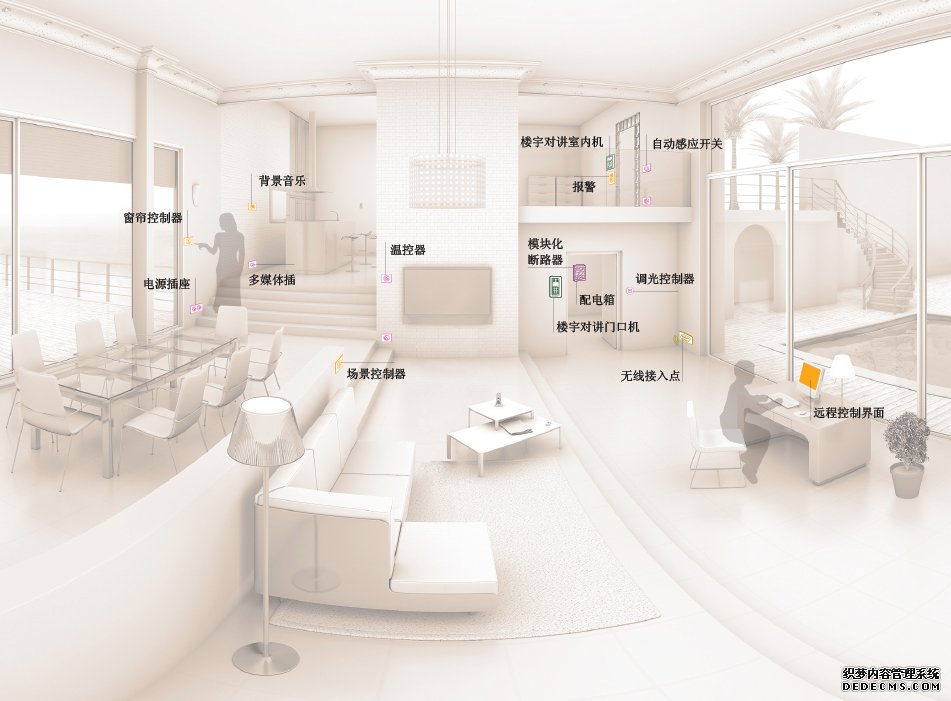在所有的移動開發平臺數據持久化都是很重要的部分:在j2me中是rms或保存在應用程序的目錄中,在symbian中可以保存在相應的磁盤目錄中和數據庫中。symbian中因為權限認證的原因,在3rd上大多數只能訪問應用程序的private目錄或其它系統共享目錄。在iphone中,apple博采眾長,提供了多種數據持久化的方法,下面筆者會逐個進行詳細的講解。
iphone提供的數據持久化的方法,從數據保存的方式上講可以分為三大部分:屬性列表、對象歸檔、嵌入式數據庫(SQLite3)、其他方法。
一、屬性列表NSUserDefaults
NSUserDefaults類的使用和NSKeyedArchiver有很多類似之處,但是查看NSUserDefaults的定義可以看出,NSUserDefaults直接繼承自NSObject而NSKeyedArchiver 繼承自NSCoder。這意味著NSKeyedArchiver實際上是個歸檔持久化的類,也就可以使用NSCoder類的[encodeObject: (id)objv forKey:(NSString *)key]方法來對數據進行持久化存儲。
- (void)applicationDidFinishLaunching:(UIApplication *)application {
NSString *strOne = @“Persistent data1”;
NSString *strTwo = @“Persistent data 2”;
NSMutableArray *persistentArray = [[NSMutableArray alloc] init];
[persistentArray addObject:strOne];
[persistentArray addObject:strTwo];
//archive
NSUserDefaults *persistentDefaults = [NSUserDefaults standardUserDefaults];
[persistentDefaults setObject:persistentArray forKey:@“myDefault”];
NSString *descriptionDefault = [persistentDefaults description];
NSLog(@“NSUserDefaults description is :%@”,descriptionDefault);
//unarchive
NSArray *UnpersistentArray =
[persistentDefaults objectForKey:@“myDefault”];
NSString *UnstrOne = [UnpersistentArray objectAtIndex:0];
NSString *UnstrTwo = [UnpersistentArray objectAtIndex:1];
NSLog(@“UnstrOne = %@,UnstrTwo = %@”,UnstrOne,UnstrTwo);
// Override point for customization after application launch
[window makeKeyAndVisible];
}
二、對象歸檔NSKeyedArchiver和NSKeyedUnarchiver
iPhone和symbian 3rd一樣,會為每一個應用程序生成一個私有目錄,這個目錄位于
/Users/sundfsun2009/Library/Application Support/iPhone Simulator/User/Applications下,并隨即生成一個數字字母串作為目錄名,在每一次應用程序啟動時,這個字母數字串都是不同于上一次的,上一次的應用程序目錄信息被轉換成名為.DS_Store隱藏文件,這個目錄的文件結構如下圖:
通常使用Documents目錄進行數據持久化的保存,而這個Documents目錄可以通過NSSearchPathForDirectoriesInDomains(NSDocumentDirectory,NSUserdomainMask,YES)得到,代碼如下:
- (void)applicationDidFinishLaunching:(UIApplication *)application {
NSString *strOne = @“Persistent data1”;
NSString *strTwo = @“Persistent data 2”;
NSArray *persistentArray = [NSArray arrayWithObjects:strOne,strTwo,nil];
NSArray *pathArray = NSSearchPathForDirectoriesInDomains(NSDocumentDirectory, NSAllDomainsMask, YES);
int pathLen = [pathArray count];
NSLog(@“path number is :%d”,pathLen);
NSString *filePath;
for(int i = 0; i 《 pathLen; i++)
{
filePath = [pathArray objectAtIndex:i];
NSLog(@“%d path is :%@”,i,filePath);
}
NSString *myFilename = [filePath stringByAppendingPathComponent:@“myFile.rtf”];
NSLog(@“myfile‘s path is :%@”,myFilename);
// no files generated in correspond directory now
[NSKeyedArchiver archiveRootObject:persistentArray toFile:myFilename];
// now the myFile.rtf is generated
// Override point for customization after application launch
[window makeKeyAndVisible];
}
NSSearchPathForDirectoriesInDomains()的第二個參數是個枚舉值,在筆者的測試代碼中,只有NSUserDomainMask和NSAllDomainsMask可以獲取到目錄數為1,其余的皆為0,打印出來的結果如下:
[Session started at 2009-11-10 21:30:08 +0800.]
2009-11-10 21:30:10.516 PersistentExample[763:207] path number is :1
2009-11-10 21:30:10.518 PersistentExample[763:207] 0 path is :/Users/sundfsun2009/Library/Application Support/iPhone Simulator/User/Applications/C93DC783-F137-4660-AE5A-08C3E11C774B/Documents
2009-11-10 21:30:10.521 PersistentExample[763:207] myfile’s path is :/Users/sundfsun2009/Library/Application Support/iPhone Simulator/User/Applications/C93DC783-F137-4660-AE5A-08C3E11C774B/Documents/myFile.rtf
Terminating in response to SpringBoard‘s termination.
[Session started at 2009-11-10 21:32:27 +0800.]
2009-11-10 21:32:30.091 PersistentExample[803:207] path number is :1
2009-11-10 21:32:30.092 PersistentExample[803:207] 0 path is :/Users/sundfsun2009/Library/Application Support/iPhone Simulator/User/Applications/763E6772-E754-452F-8532-80C2CE4466B5/Documents
2009-11-10 21:32:30.100 PersistentExample[803:207] myfile’s path is :/Users/sundfsun2009/Library/Application Support/iPhone Simulator/User/Applications/763E6772-E754-452F-8532-80C2CE4466B5/Documents/myFile.rtf
Terminating in response to SpringBoard‘s termination.
從打印的結果如下,每次應用程序啟動時生成的數字字母串目錄名字并不一樣。在調用[NSKeyedArchiver archiveRootObject:persistentArray toFile:myFilename]方法前,文件myFile.rtf并每生成,只有在調用此方法后才產生相應的文件。
下面需要把數據從屬性列表中讀取出來,在上面的代碼中,筆者使用NSArray保存數據。但在大多數應用程序中,數據的尺寸并不是固定的,這個時候就需要使用NSMutalbeArray動態的保存數據,代碼優化如下:
- (void)applicationDidFinishLaunching:(UIApplication *)application {
NSString *myFilename;
// archive
{
NSString *strOne = @“Persistent data1”;
NSString *strTwo = @“Persistent data 2”;
NSMutableArray *persistentArray = [[NSMutableArray alloc] init];
[persistentArray addObject:strOne];
[persistentArray addObject:strTwo];
NSArray *pathArray = NSSearchPathForDirectoriesInDomains(NSDocumentDirectory, NSAllDomainsMask, YES);
int pathLen = [pathArray count];
NSLog(@“path number is :%d”,pathLen);
NSString *filePath;
for(int i = 0; i 《 pathLen; i++)
{
filePath = [pathArray objectAtIndex:i];
NSLog(@“%d path is :%@”,i,filePath);
}
myFilename = [filePath stringByAppendingPathComponent:@“myFile.rtf”];
NSLog(@“myfile’s path is :%@”,myFilename);
[NSKeyedArchiver archiveRootObject:persistentArray toFile:myFilename];
}
// unarchive
{
NSArray *unarchiveArray = [NSKeyedUnarchiver unarchiveObjectWithFile:myFilename];
NSString *UnstrOne = [unarchiveArray objectAtIndex:0];
NSString *UnstrTwo = [unarchiveArray objectAtIndex:1];
NSLog(@“UnstrOne = %@,UnstrTwo = %@”,UnstrOne,UnstrTwo);
}
// Override point for customization after application launch
[window makeKeyAndVisible];
}
輸出結果如下:
[Session started at 2009-11-10 22:41:57 +0800.]
2009-11-10 22:41:59.344 PersistentExample[1082:207] path number is :1
2009-11-10 22:41:59.346 PersistentExample[1082:207] 0 path is :/Users/sundfsun2009/Library/Application Support/iPhone Simulator/User/Applications/055CD17C-864E-4A83-ABF0-5F01EE85BD5A/Documents
2009-11-10 22:41:59.355 PersistentExample[1082:207] myfile‘s path is :/Users/sundfsun2009/Library/Application Support/iPhone Simulator/User/Applications/055CD17C-864E-4A83-ABF0-5F01EE85BD5A/Documents/myFile.rtf
2009-11-10 22:41:59.357 PersistentExample[1082:207] UnstrOne = Persistent data1,UnstrTwo = Persistent data 2
Terminating in response to SpringBoard’s termination.
從上面的圖中可以看到,目錄中還有個tmp目錄,讀者也可以把數據保存在tmp目錄中,獲取這個目錄使用NSTemporaryDirectory()方法。
三、嵌入式數據庫(SQLite3)
嵌入式數據庫持久化數據就是把數據保存在iphone的嵌入式數據庫系統SQLite3中,本質上來說,數據庫持久化操作是基于文件持久化基礎之上的。
要使用嵌入式數據庫SQLite3,首先需要加載其動態庫libsqlite3.dylib,這個文件位于/Xcode3.1.4/Platforms/iPhoneOS.platform/Developer/SDKs/iPhoneOS3.1.sdk/usr/lib目錄下。在Framework文件夾上右擊,選擇“Adding-》Existing Files.。.”,定位到上述目錄并加載到文件夾。
首先在頭文件中做如下修改:
#import 《UIKit/UIKit.h》
#include “sqlite3.h”
#define kFileName @“mydb.sql”
@interface PersistentExampleAppDelegate : NSObject 《UIApplicationDelegate》 {
sqlite3 *database;
UIWindow *window;
}
@property (nonatomic, retain) IBOutlet UIWindow *window;
@end
- (void)applicationDidFinishLaunching:(UIApplication *)application {
NSArray *path = NSSearchPathForDirectoriesInDomains(NSDocumentDirectory, NSUserDomainMask, YES);
NSString *paths = [[path objectAtIndex:0] stringByAppendingPathComponent:kFileName];
NSFileManager *fileManager = [NSFileManager defaultManager];
BOOL findFile = [fileManager fileExistsAtPath:paths];
NSLog(@“Database file path = %@”,paths);
// 如果找到了數據庫文件
if(findFile)
{
NSLog(@“Database file have already existed.”);
if(sqlite3_open([paths UTF8String], &database) != SQLITE_OK)//打開數據庫失敗
{
sqlite3_close(database);
NSAssert(0,@“Failed to open database”);
}
}else
{
NSLog(@“Database file does not exsit!”);
if(sqlite3_open([paths UTF8String], &database) != SQLITE_OK)//打開數據庫失敗
{
sqlite3_close(database);
NSAssert(0,@“Failed to open database”);
}
}
char *errorMsg;
//創建表
NSString *createSQL = @“create table if not exists fields (row integer primary key, field_data text);”;
if(sqlite3_exec(database, [createSQL UTF8String],NULL,NULL,&errorMsg)!=SQLITE_OK)
{
sqlite3_close(database);
NSAssert1(0,@“Error creating table: %s”,errorMsg);
}
NSString *strOne = @“Persistent data1”;
NSString *strTwo = @“Persistent data 2”;
NSMutableArray *persistentArray = [[NSMutableArray alloc] init];
[persistentArray addObject:strOne];
[persistentArray addObject:strTwo];
for (int i = 0; i 《 [persistentArray count]; i++) {
NSString *upDataSQL = [[NSString alloc] initWithFormat:@“insert or replace into
fields (row,field_data) values (%d,‘%@’);”,i,[persistentArray objectAtIndex:i]];
char* errorMsg;
if(sqlite3_exec(database,[upDataSQL UTF8String],NULL,NULL,&errorMsg)
!= SQLITE_OK)
{
sqlite3_close(database);
NSAssert(0,@“Failed to open database”);
}
}
//unarchive
NSString *query = @“select row, field_data from fields order by row”;//查找表中的數據
sqlite3_stmt *statement;
if(sqlite3_prepare_v2(database, [query UTF8String], -1, &statement, nil)
== SQLITE_OK)
{
while(sqlite3_step(statement) == SQLITE_ROW)
{
int row = sqlite3_column_int(statement, 0);
char *rowData = (char *)sqlite3_column_text(statement, 1);
NSString *fieldName = [[NSString alloc] initWithFormat:@“show%d”,row];
NSString *fieldValue = [[NSString alloc] initWithUTF8String:rowData];
NSLog(@“fieldName is :%@,fieldValue is :%@”,fieldName,fieldValue);
[fieldName release];
[fieldValue release];
}
sqlite3_finalize(statement);
}
// Override point for customization after application launch
[window makeKeyAndVisible];
}
在上面的代碼中,我們使用
NSFileManager *fileManager = [NSFileManager defaultManager];
BOOL findFile = [fileManager fileExistsAtPath:paths];
來判斷數據庫文件是否已經存在,其實在大多數情況下是沒有必要的,sqlite3_open()方法會自動幫我們判斷數據庫文件是否存在,如果不存在則創建心的數據庫文件。
四、其它方法
除了上面的三種方法來保存持久化數據以外,我們還可以用寫文件到磁盤的方式來保存持久化數據。
- (void)applicationDidFinishLaunching:(UIApplication *)application {
NSString *strOne = @“Persistent data1”;
NSString *strTwo = @“Persistent data 2”;
NSMutableArray *persistentArray = [[NSMutableArray alloc] init];
[persistentArray addObject:strOne];
[persistentArray addObject:strTwo];
NSArray *filePathArray = NSSearchPathForDirectoriesInDomains(NSDocumentDirectory, NSUserDomainMask, YES);
NSString *filePath =
- [[filePathArray objectAtIndex:0] stringByAppendingPathComponent:@“mydatas.plist”];
[[NSArray arrayWithObjects:persistentArray,nil] writeToFile:filePath atomically:NO];
//load
NSMutableArray *saveDataArray = [[NSMutableArray alloc] init];
if([[NSFileManager defaultManager] fileExistsAtPath:filePath])
saveDataArray = [NSMutableArray arrayWithContentsOfFile:filePath];
else
saveDataArray = [NSMutableArray arrayWithContentsOfFile:[[NSBundle
- mainBundle] pathForResource:@“Savedatas” ofType:@“plist”]];
-
NSArray *strArray = [saveDataArray objectAtIndex:0];
NSString *UnstrOne = [strArray objectAtIndex:0];
NSString *UnstrTwo = [strArray objectAtIndex:1];
// Override point for customization after application launch
[window makeKeyAndVisible];
}
(審核編輯: 智匯小新)
分享